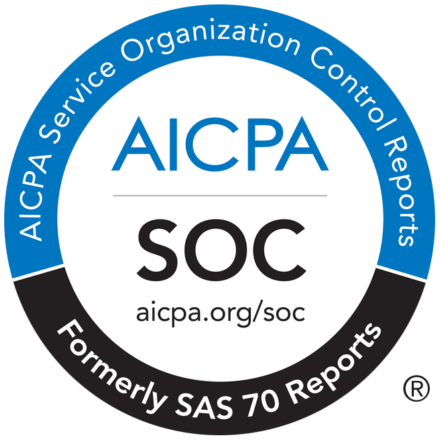Whether unintentional or intentional, duplicate content is a serious problem that affects millions of websites on the Internet. It comes in many guises and is bad or even worse to the SEO. This article deals with what exactly a duplicate page is and how does duplicate content affect SEO.
What is duplicate content?
Duplicate content refers to “substantive blocks of content” on a webpage, which is identical or almost similar to the content on other websites on the Internet.
Having some similar content on your website is sometimes unavoidable and is natural. According to Google’s Matt Cutts, it is uncommon today to see a site not using duplicate content. People often create duplicate content when they quote others to support their own content. It takes time to create quality content, and it has to be given due credit.
Google tries to identify the original source and filters the duplicates in the search results. However, it does not impose any duplicate content penalty as against several myths about it. Most of them are owing to the fact that the web users don’t understand how Google deals with duplicate content. If this is the case, what is the impact of duplicate content on SEO?
Does duplicate content affect SEO?
When there is no official penalty for duplicate content issues for a website, there is of course a loss of traffic and eventually ranking as a result of this. With several duplicate pages on the Internet, the search engines are confused, and they hardly know which content is original and should rank high in the search results. In the process, they include or exclude the content that may not be the original one. In the end, you may find that your original content is not selected or ranked in the search results, which is bad for SEO.
How does duplicate content occur?
Duplicate content happens inadvertently, and some areas you need to look for are:
HTTP & www pages
When there are two versions of a website with “http://” and “https://” or with “www” (For instance, http://www.sample.com) or without www (For instance, http://sample.com), there is a possibility of copied content issues on the page on your site.
You can find a similar problem with the website that has a trailing slash, where multiple pages with the same content are created. For instance:
- https://www.xyz.com/abc/
- https://www.xyz.com/abc
The above URLs look similar and will have identical content.
URL variations
Duplicate content problems may also happen owing to URL variations caused by URL parameters such as click tracking and analytics code, session IDs, and printer-friendly pages. With URL parameters added to provide additional information after a symbol like ‘&’ (ampersand), ‘?’ (question mark), or ‘=’ (equals), they help narrow down the search to a specific page, result, or product. They are mostly found as query strings on e-commerce websites for traffic tracking or sorting content. Nevertheless, these URL parameters can cause duplicate content problems by creating identical pages.
Session IDs, which help content management systems, can cause URL variations. A brief history of a visitor created on an e-commerce website is called a session. With a session ID, the session is maintained for the visitor who visits the site again and makes a purchase. For example, a prospective customer chooses and adds products or items to his/her shopping cart on an e-commerce portal, thus creating a session ID. The products or items lie in the cart allowing the visitor to continue with the session later to buy them.
With each session ID being distinctive to the session, it creates a new URL with similar content causing duplicate content issues.
Printer-friendly pages can also cause duplicate content problems due to the indexing of multiple pages with the same content.
Scraped content
It is also called copied content and includes product details or blog posts stolen from other websites. Some website owners republish the content taken from other websites to enhance the organic visibility of their website. They do this deliberately, causing duplicate content issues. Such content can easily be identified, for they don’t change the original version of the content and use it as it is. In the case of websites selling the same brand of products, they use the same description, which results in duplicate content on multiple websites across the Internet.
How to solve duplicate content issues?
You can solve content duplication in several ways, depending on the situation. Here are some important solutions that you can use.
- Canonicalization
It is a process of letting the search engines understand that a particular URL depicts the original version of a webpage. By adding a canonical tag, you tell the search engines the version of a page that should be indexed and shown in search results to have traffic.
- 301 redirects
With a 301 redirect, you can move a webpage from the current location to another location, i.e., from the page having duplicate content to the one with the original content. In a way, it tells the browser that the page has been permanently moved. Multiple pages, which have the potential to rank well, stop competing with one another when they are linked to make a single page. This helps combat duplicate content and rank the original page by creating popularity and relevancy overall.
- Manage URLs
By setting parameters and letting the search engines know how to manage the URL parameters is the other way of avoiding duplicate content. Session IDs, if there are any in the URLs, can be disabled in the settings of your content management systems.
In conclusion, duplicate content exists, and it is something that you have to constantly pay close attention to. Nevertheless, you can fix it using the right solution and increase the organic traffic and search engine ranking.