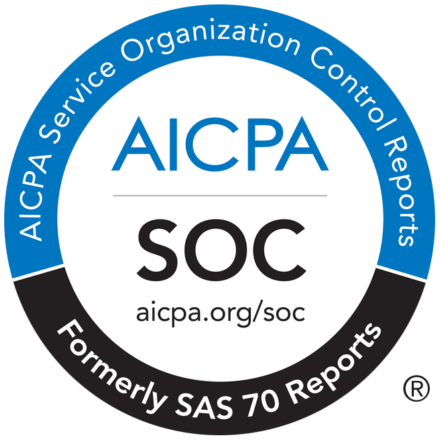E-learning has become prominent in today’s education. Technological developments have induced more and more companies to come forward with new and improved solutions for effective learning. However, at times e-learning can become a bit tedious and difficult to keep track of the performance of both students and teachers. This can be improved by using a learning management software (LMS) like Canvas, which enables teachers and educators to convey important messages to students and promote interaction. In this article we will answer the question, how does canvas detect cheating?
Canvas is one of the LMS platforms that have several features such as storing teaching content, sharing updates, submitting assignments, and even checking plagiarism.
What is Canvas?
Canvas is an LMS platform that enables students to have access to various learning materials provided by an educational institution, and acts as a medium of communication between teachers and students. It is web-based software with a lot of features to help improve the online learning experience. Some prominent features are:
- Devise an Effective Course Plan: Canvas allows teachers to plan their courses easily. In most cases, while using a new platform, teachers have to upload all the learning materials and course structure. This may take a long time depending on the course they are dealing with. It can really be difficult if you have already been using a platform for a longtime, and have to change owing to institution norms. With the help of Canvas, all you have to do is import all the previously made course materials, and you are done.
- Scheduling Made Easy: In most cases, you need to use third-party apps to schedule your classes. It can help you remind your students about the classes, but in certain cases, the student may not notice the reminder. With Canvas, you can schedule classes and tests with the in-built calendar, which will give proper reminders to your students.
- Grading Assignments: This LMS platform has a feature called the speed grader. It can help you evaluate the assignments and provide useful feedback individually. The grades and the feedback provided will be automatically updated in the Canvas Gradebook, and you can review, share, and alter the grades as and when required.
- API Integration: This is one of the most note-worthy features of this software. Being able to accept the third-party plug-ins contributes to its flexibility. Integrating a plagiarism checker API can greatly improve the utility of the platform as it allows the user to check plagiarism while evaluating or submitting the work.
How Does Canvas Detect Cheating?
While using an LMS platform, there is a risk of students cheating during tests. When using a web-based LMS platform, students can easily refer websites and answer questions, which defeats the purpose of the test. This is why there are various features in place that prevents studentsfrom cheating.
- Quiz Log: Though this feature does not help you identify cheating or plagiarism, it can help you find out problems that students have during the quiz. The quiz logallows you to verify the questions and the number of questions for the quiz for all the attempts. It also shows whether the quiz is in progress or completed by the student. However, the major utility of the feature is to find out suspicious activity. The quiz log can show you the activity log of each student throughout the test. This log shows you all the activities, which include answering a question, closing, or changing browser tabs, completion of quiz, etc. With this tool you can narrow down the possibilities of cheating.
- Proctored Tests: Canvas lets you conduct exams in a proctored environment. The term proctoring exams means that you instruct your students to turn their web cams on until the exam is over. This allows you to monitor the students and make sure that they do not copy or cheat in any manner. This feature will enable you to conduct exams and test remotely without any worries about misconduct.
- Lockdown Browser: If you are not using the proctored feature, the best alternative is to use the lockdown browser. The lockdown browser, as the name suggests, is an option that lets you all the basic functionalities of the browser until the quiz is done. In other words, the feature shuts down the browser’s ability to surf, copy, paste and close tabs until the test is done, thus preventing the students from cheating in their tests.
- Integrated Plagiarism Checker: As established above, the software is able to accept various plug-ins and among them plagiarism checkers are the most useful tool to have in an LMS platform like this. As the platform allows students to submit their assignments, it can be a pain to download each of them, and run it through a plagiarism detection tool. However, with the help of a canvas plagiarism checker API, an instructor can run plagiarism tests and get the results in the software itself thus, making the evaluation process a lot easier.
- Randomizing Questions: Rather than giving your students the same questions, you can randomize the questions picked for each and every student. In Canvas, you have the option of creating the question group with a specific number of questions. After you have created a question group, the software automatically picks questions at random and distributes it to the students. Doing this can reduce the possibility of cheating to the minimum and encourage the students to learn everything that they are assigned.
These are some of the ways by which you can ensure a fair quiz session. There are other security measures you can take to reduce the odds. Today online learning and classes have become a lot more prominent, and the use of a Learning Management Software has become a necessity. With this article, you will have a clear understanding about “how does Canvas detect cheats?”.